How to view cached pages in Google
What is Google Cache?
Google stores a copy, or cache, of web-pages stored in Google's search engine index, unless instructed not to do so.
This means that you can use Google's cache to check what an old version of a web page looked like in Google at the time it was cached.
There are multiple ways you can view web-pages that are cached by Google.
The easiest way to check to see if there is a cached version of a web-page is using the cache: search operator, though there is an additional method you can use.
Viewing Cached Pages Using a Search Operator
Using a search operator is the quickest and easiest way to check the Google cache for a webpage.
To check for a cached page in Google type or paste cache: followed by the URL of the page you want to view.
For example if you wanted to check the https://www.example.com URL, you would paste the following into Google, or the address bar of Google Chrome:
cache:https://www.example.com
If Google has cached the webpage, you should see the cached content, with a header above - similar to the following example:
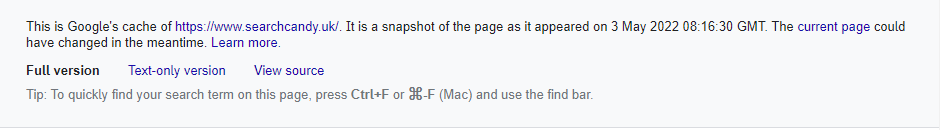
From the cached page you can choose to view the full version of the webpage, a text-only version, or the cached source code.
Viewing Cached Pages from Search Results
It is possible to view cached pages direct in Google search results.
After making a search and finding the page you want to see the Google cache for - click the three dots next to the search result - which brings up the 'About this result' panel - and then click the 'Cached' link at the bottom.
If a cached page exists for the search result you should be forwarded to this page.
I get a 404 error when I check the Google cache
If your webpage isn't indexed and cached yet, or if perhaps you are checking the incorrect URL, Google will display a 404 error message.
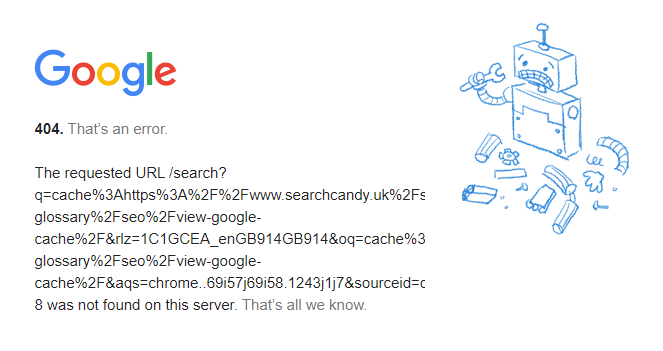
How long does it take for pages to be cached in Google?
Once a web-page has been indexed in Google, usually it will be available to view as a cached version reasonably soon afterwards.
This may be a number of hours, or days, but there is no guarantee how quickly it will happen - and you may see a 404 error when you check the cache initially before the cached version becomes available.
How to view cached pages by date
It is only possible to view the most recently cached version of a site in Google's cache.
You cannot choose a specific cached version by date or see more than the single most recent cached version, taken the last time Googlebot cached the webpage you are looking at.
However there are other sites that offer caching by date, the most famous of which is the Archive.org Wayback Machine.
Using the Wayback Machine you may be able to find multiple find multiple cached versions of a web-page, but it is not guaranteed.
References
Related
Citation URL
https://www.searchcandy.uk/seo/view-google-cache/