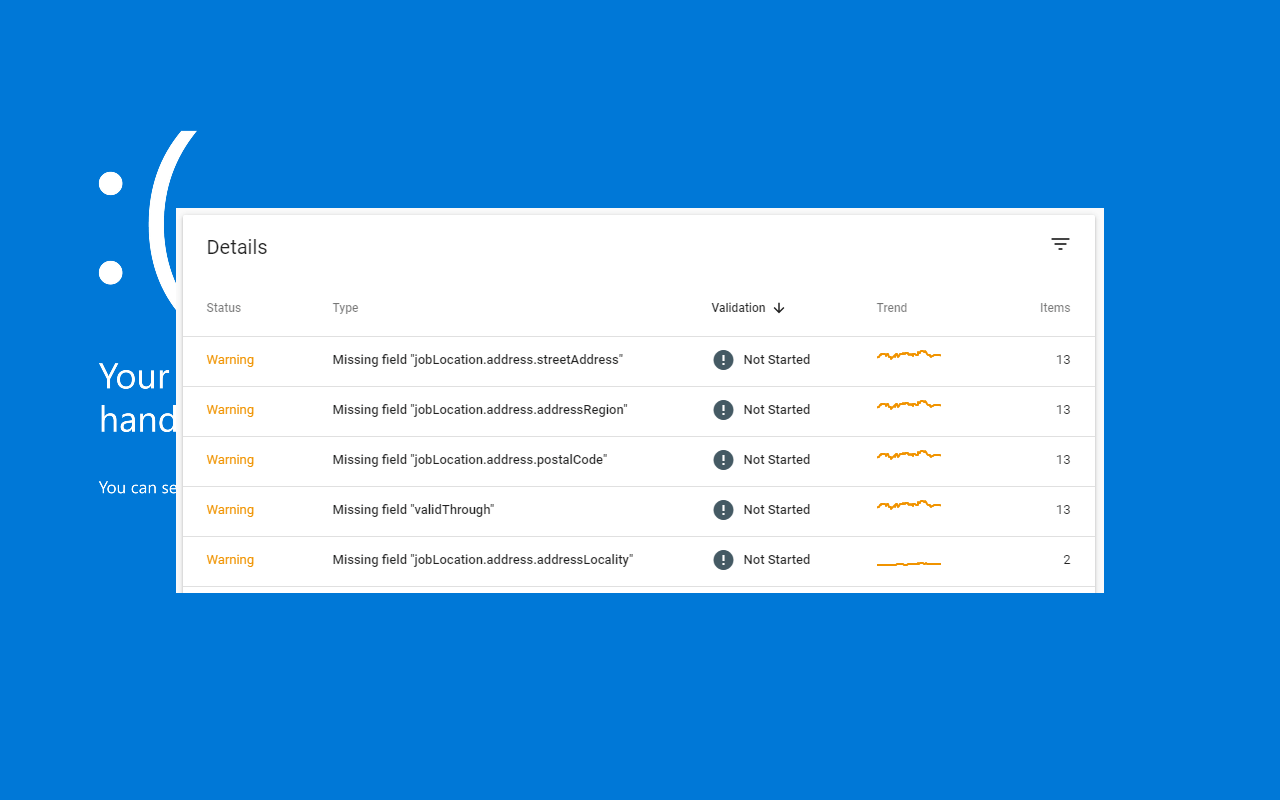If you have Google Search Console set up for your recruitment website (or indeed any website that hosts job listings) then you may well have received an email titled as per the below at some point - if not dozens of times:
New Job Postings issues detected for site https://www.example.com/
So what does this email mean, and is it a problem you need to take care of? We will explain everything in this blog post.
First things first, let's make sure we understand the basics.
Why am I getting this 'New Job Postings issues detected' email?
If you have received one of these emails - whether you are the main contact in Search Console, or it has been forwarded to you to deal with - we can state with certainty that the following is likely true:
- Your website has been set up/connected to Google Search Console
- Google has found some jobs listed on your website
- These jobs listed on your site are at least partially using the Job Posting structured data format
- Google have detected some kind of error or issue with the Job Posting structured data as it is used on your website
Initial Steps
The first step with anything like this is simply to make sure you have access to Google Search Console.
If it has been set up by someone else who may have left the company or at a previous marketing agency, you may have to either ask them to add you as a user, for the account details (if a generic/shared account is being used for access), or if all else fails you may have to go about getting yourself set up/verified in Search Console.
Once you are logged into Search Console, be aware that you may have more than one website, or 'Property' as they are known, inside your Search Console account, so make sure you have the correct one selected.
To do this you can navigate to the property for the domain you received the email for using the 'Select property' dropdown list in the top left of the screen.
Enhancements > Job Postings
Once logged into Search Console and you have the correct domain property you will need to navigate to the Job Postings section under 'Enhancements' in the sidebar. See the image below:
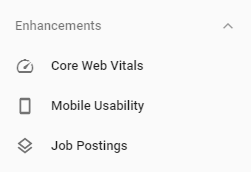
From here you should be able to see three tabs: Error, Valid with warning, and Valid.
Using the two tabs that highlight errors and warnings, you can work through and diagnose which parts of your code/data are causing issues.
Errors vs Warnings - What is the difference?
Errors show when a required piece of information has not been provided. These need to be corrected or the job listing will be unlikely to show.
Warnings on the other hand occur when an optional piece of information is missing. These are more optional, but for the sake of a quality listing you should still consider fixing them.
If necessary you will may need to work with your developers to repair, or add in, extra bits of structured data.
Different issues you can face include missing or incorrectly formatted data.
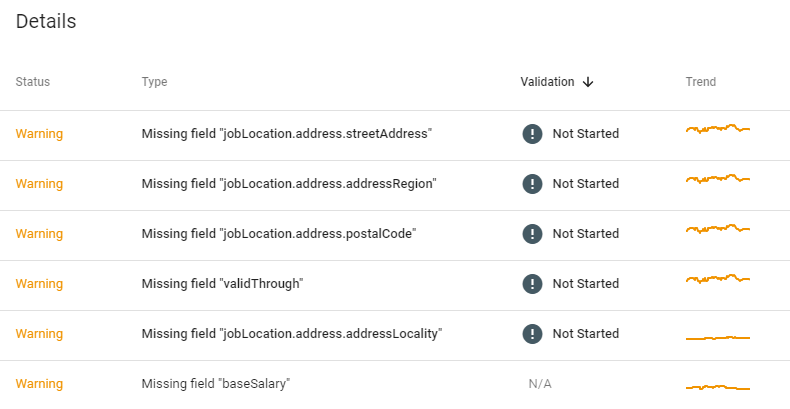
Job Postings - Quick Guide
Currently there are 6 required properties and 5 additional recommended properties to include in your Job Postings structured data.
Required properties
There are 6 required properties for job postings:
datePosteddescriptionhiringOrganizationjobLocationtitlevalidThrough
Recommended properties
In addition to this there are also 5 recommended properties to think about including:
applicantLocationRequirementsbaseSalaryemploymentTypeidentifierjobLocationType
You can read more about Job Posting structured data and Google Jobs in our guide here.
Specific Error Reporting in Search Console
In December 2019 Google made an update to how they reported errors, aiming to be as specific as possible with regards to the issues affecting job listings.
This means that users looking at historical errors around this time may see fluctuations in the number of reported errors.
Search Console now reports more specific error types of Job Posting errors. Therefore you might see a reduction in certain generic error types, with a corresponding increase in new, more specific error types (if you have not already fixed those issues). The total number of errors should not change as a result of this update.